How to Install the MLS-Touch App for Android User

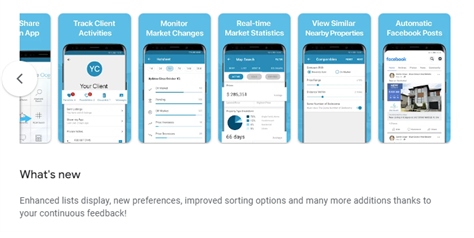
- Launch the Google Play store on your Android device(s).
- Search for “MLS-Touch”
- Tap MLS-Touch and press “Install”
- When the installation is done, press “Open” button, or locate the MLS-Touch app on your Android.
- Select Your State as “Hawaii” and click “Next”
- Select “HiCentral MLS” as the Board you’re a part of and “Confirm”
- You will be redirected to the MLS Login Page. Enter your MLS login credentials.
- MLS-Touch will continue to log you into the app.
- Follow the prompts on your screen.
