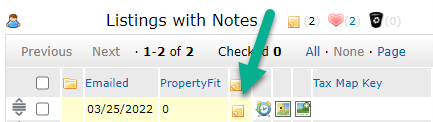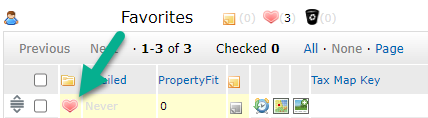How can I see my clients notes and favorites from OneHome?
View Recent OneHome Visitors from Dashboard:
1. On the Matrix Dashboard, find the Recent OneHome Visitors widget:
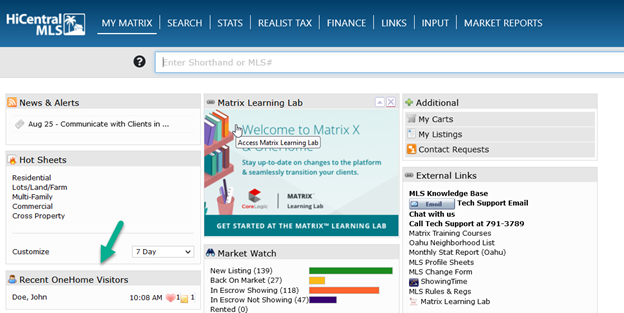
2. Click on the heart icon to see their favorite listings and the Post-it note icon for notes they have added to the listings.
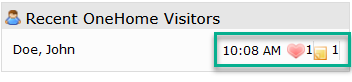
3. Clicking on the Favorites icon (Heart) will take you to a screen showing all their favorite listings. 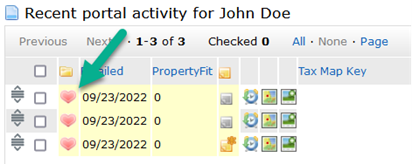
4. Clicking the Note icon (post-it note) will take you to a screen showing all of their Listings with notes from your client.
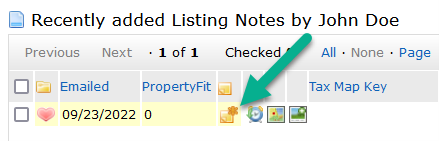
5. The note will expand to show your client’s note.
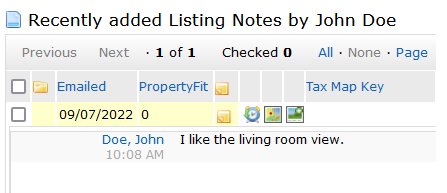
View notes by Contact:
1. Go to the Contacts page
2. The columns Listing Notes and Favorites will show you the number of listings each contact has favorited or noted with a comment.
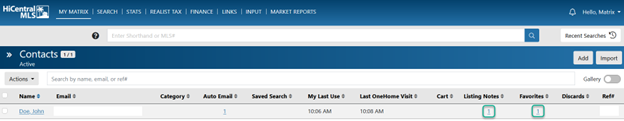
3. You can click on the number to view the actual listings in that specific category.